マイページ/購入履歴等
①マイページから購入履歴をみる
購入履歴を見る
-
ご注文が完了するとマイページの購入履歴から確認出来ます。オーダーIDをクリックすると詳細画面になります。注文完了メールがご登録頂いたメールアドレスに届いている事を確認してください。「ご注文後のメール」からご確認ください。

-
購入履歴詳細から注文状況をご確認ください。注文ステータスから注文完了、入金待ち、入金済み、発送準備中、伝票番号発行、発送完了の状況がご確認頂けます。「注文ステータスの見方」をご覧ください。

-
※ご注文完了後、「注文完了メール」が届きますが、弊社からのメールはその1通のみ送信しております。メールが届いていない場合は、会員登録のメールアドレスの不備が考えられます。マイページからご確認ください。メールが届かずお困りの場合は、チャット、メール、お問合せからご連絡ください。詳しくはこちら
②購入履歴から伝票番号を確認する
発送状況ステータスが80%になると伝票番号が発行されます
-
注文状況ステータスが80%以下では、伝票が発行されていません。その為伝票番号はありません。お振込みを確認後にステータスが80%になり、伝票が発行され、マイページ内の送り状Noに伝票番号が記載されます。


③注文状況ステータスのご案内
注文が完了しました

ご注文が完了しました。注文確定メールが届きます。メール内に振込先が記載されております。振込準備をお願い致します。ご注文日から5日間以内にお振込みください。
入金待ちです、お支払いを完了してください
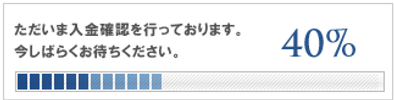
ご注文が確定致しました。銀行振込にてお支払いを完了して下さい。振込確認が出来ましたら発送準備となります。
入金確認できました、発送準備に入ります

ご入金の確認完了しました。発送準備に入ります。営業日1日~3日間の間に発送します。伝票番号が発行されています。購入履歴の注文詳細からご確認頂けます。
伝票番号が発行されました、只今発送待ちです

伝票番号が発行されております。購入履歴の注文詳細からご確認ください。100%前に発送が完了している場合があります。伝票番号からお荷物追跡で現在の状況をご確認ください。
発送が完了しました、到着までお待ちください

発送は、ステータス80%~100%のいづれかで発送が完了いたします。購入履歴の注文詳細内にある伝票番号から発送状況をご確認ください。ログインはこちらから。
④お気に入り登録機能が使えます
マイページからご登録ください
-
商品詳細ページ内の「お気に入りリストに入れる」をクリックすると、マイページ内でお気に入り商品を一覧確認出来ます。
-
TOPページからの検索を繰り返すこと無くすぐにご覧いただけます。セール期間中の価格変更もご確認頂けます。
